In order to be completely mobile, data files need to be just as portable as the devices on which they are used. Over time, users have graduated through a laundry list of changes in technology that promised their data would be close at hand whenever they needed it.
Heavy reel-to-reel tapes, a technology that would never lend itself to portability, eventually evolved into the floppy disk, followed by CD-Roms and USB flash drive sticks. Even hard drives have been adapted to be carried around, independent of their host computer; effective, but still inconvenient.
As high speed, broadband internet and public wireless access became more common, it was finally practical to make data readily available from remote servers anywhere in the world. Users could store information on a computer in New York and access it quickly and easily from another in San Francisco, without going through complicated virtual network software.
Commonly used by big business in the 1990’s to provide workers off-site access to home office computers, virtual networks held the origins of what has now become known as the Cloud. The term might conjure up pleasant images of a fluffy, white nebula hanging in the sky, but it has changed the way mobile computer users handle data on a global scale.
Cloud computing refers to the remote storage of data that does not require the end user to know the physical location of the hosting computer. It allows information to be easily accessed through a web-based, user-friendly interface on a wide range of devices from desktop computers to smartphones.
Originally, most utilized Cloud technology to manipulate documents but now just about every kind of data is stored and accessed over this kind of platform. Users can now store and share nearly every kind of information from documents and photos to movies and music, all accessible through Cloud-based services.
Development of Cloud-based technology has transformed the distribution of information (computing) from a product to a service, with delivery conducted through shared software over an Internet connection. Over the last couple of years, Cloud computing has become big business for companies like Apple, Amazon, Microsoft and many others, who offer data management and storage services.
Many service providers, like Apple, Amazon Kindle and Xbox, offer the user a prompted choice between storing downloaded information locally or in the Cloud. Often the choice is made based on two things: ease of access and available storage capacity. Movies and games, for example, can take up a great deal of local memory and would be better left on a Cloud server.
Dustin Hartzler is the owner and senior developer for Hartzler Digital Media, a web solutions and applications provider near Dayton, Ohio. Hartzler uses a host of Cloud services to create corporate websites, administer his business and provide data management resources for his clients. “The Cloud is a broad concept, with literally thousands of uses,” Hartzler says. “In my business, I use it to backup, store and synchronize data between all of my devices.”
“Dropbox.com is a service that backs up and stores your data on their servers and your computer while Apple’s iCloud helps to keep all of your devices in sync,” Hartzler explains. “Freshbooks.com is a service that allows people to keep their financial books online, much like a web-based version of Quickbooks.”
Speaking of finances, the costs involved with using Cloud services can vary widely based on the application. Some are free, while others charge a premium. Whether there is a fee often depends on the services they provide to the client.
“With Dropbox.com, for example, a free account provides the user with 2GB of storage space. They have paid options as well that provide more space,” Hartzler says. “Apple’s iCloud is completely free, but of those who do charge, most of the Cloud providers, such as Freshbooks.com, offer a limited free trial, so you can see if their product will fit into your work flow.”
Another feature of the Cloud is that it makes transferring and synchronizing data automatic. Users can be certain they are working with the latest version of a file without having to keep track of new file names each time a file is moved. Of course, with all of that data being moved around the Internet, many still worry about security.
Most Cloud services have all data password protected – even the company employees do not have access to those passwords – but Hartzler still recommends working with high profile providers. “I feel secure using Apple’s iCloud service since I’ve never heard of a breech in security there,” he says. “Most of the Cloud services I use are from huge companies and I feel more secure with them holding our data. I would be less comfortable with Joe’s Online Data Storage to keep my data safe.”
In addition to conveniently sharing and syncing information, Cloud services can also help prevent catastrophic data loss through online backup services. Several companies provide regularly scheduled, automatic data backup to the Cloud.
With so many practical applications of Cloud technology, getting started might seem overwhelming. Hartzler suggests first identifying a specific need and then do a little research to find the service that offers a secure, affordable solution.
“I started using Freshbooks.com because I wanted to have access to my business financials anywhere in the world,” he says. “I also use several note taking apps that sync with the Cloud so I have the information on every computer, smart phone and tablet.”
New applications for the Cloud are being developed every day, some of which may not even be recognizable. For the home, online video service providers like Netflix offer an inexpensive way to entertain the family. At work, WordPress.com offers small business a fast and affordable way to build a professional-looking website.
As Cloud technologies become more robust, the demand for better, smarter and faster services will continue to grow. The Cloud provides what always seems to be in demand – the ability to increase capacity and availability in order to meet an immediate need; all without having to invest in new infrastructure.



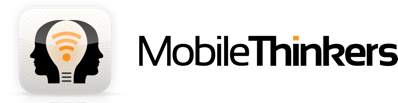

{ 2 comments… read them below or add one }